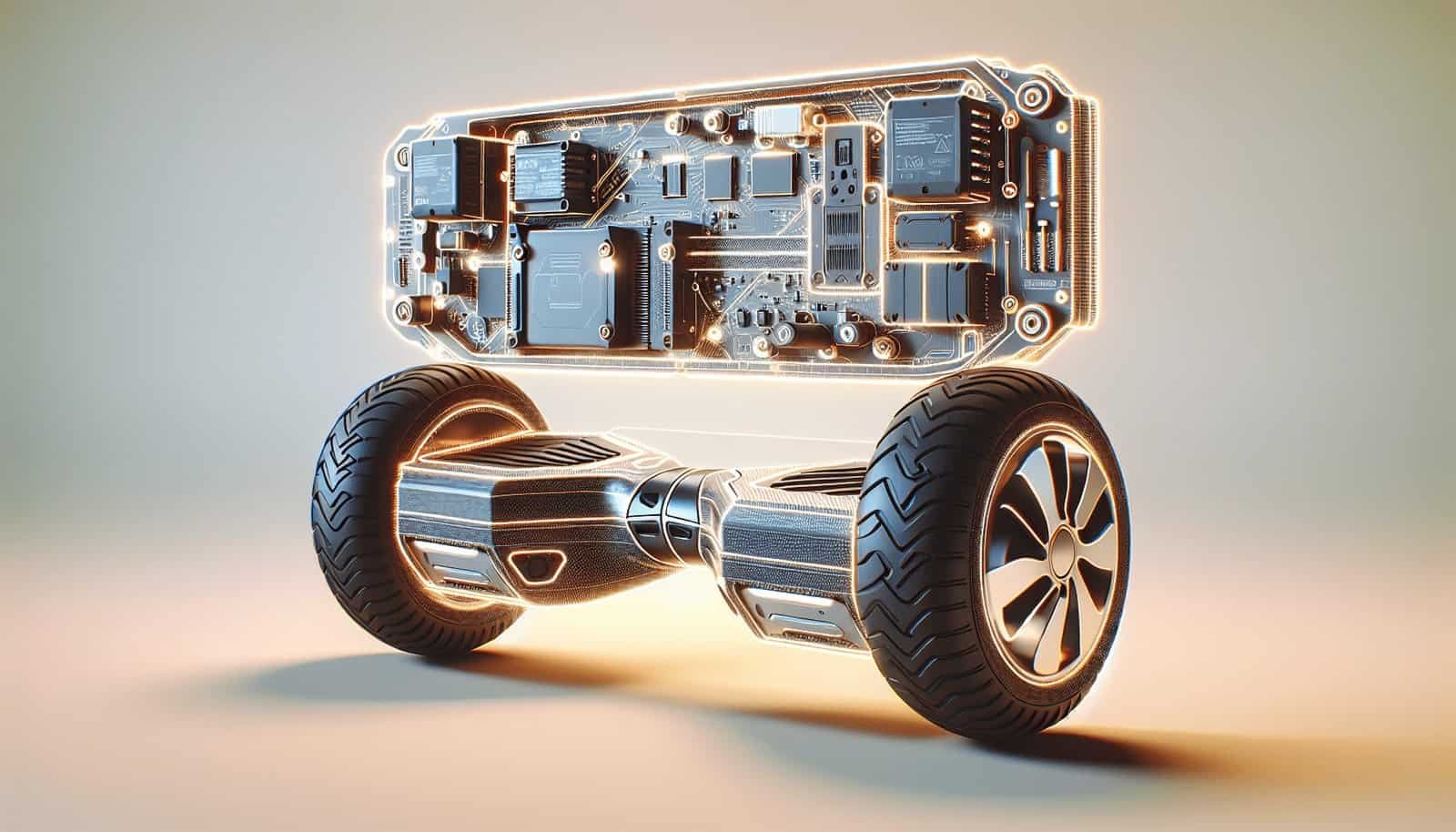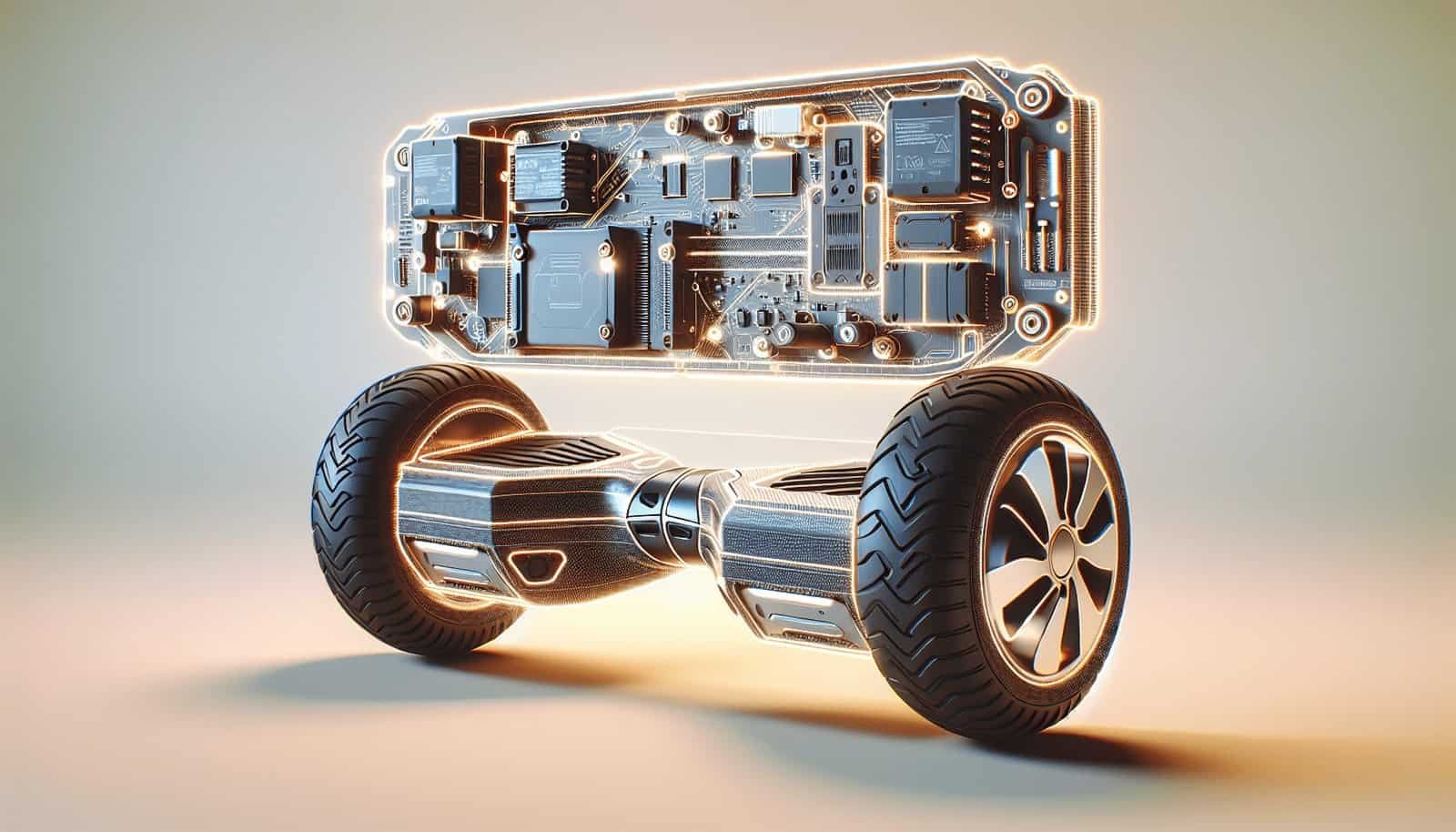Have you ever found yourself wondering about how to ensure your hoverboard stays powered and functional? The power supply unit (PSU) is a critical component of your hoverboard, and keeping it in top shape ensures you get the most out of your riding experience. Whether you’re dealing with power issues or just want to learn more about maintaining your hoverboard, this guide is here to help you navigate checking and replacing the PSU effectively and safely.
Understanding the Power Supply Unit (PSU)
Before diving into the specifics of checking and replacing the PSU, it’s helpful to understand what it is and what it does. The PSU in a hoverboard is responsible for converting the electrical energy from the battery to power the hoverboard’s motors and electronics. It ensures that the correct amount of power is delivered to each component, enabling smooth operation.
Key Functions of the PSU
- Voltage Regulation: The PSU regulates the voltage from the battery to maintain a consistent power output.
- Protection: It provides protection against overvoltage, undervoltage, and short circuits.
Common Signs of a Faulty PSU
- Inconsistent Power: If your hoverboard suddenly loses power or the power seems inconsistent, the PSU might be failing.
- No Power: Complete failure to power on could indicate a broken PSU.
- LED Indicators: The hoverboard’s LEDs may show error codes or fail to light up correctly.
Tools and Safety Precautions
Embarking on a PSU check or replacement can seem daunting, but having the right tools and safety measures in place will make the process smoother.
Essential Tools You Will Need
- Screwdrivers: Typically, a Phillips and flathead screwdriver.
- Multimeter: For checking electrical continuity and measurements.
- Replacement PSU: Ensure it is compatible with your hoverboard model.
Safety Precautions
- Turn Off and Unplug: Never work on your hoverboard while it’s plugged in or powered on.
- Avoid Water: Ensure your workspace is dry to prevent any electrical hazards.
- Work in a Well-lit Area: A clear, well-lit area will help you see all components and connections easily.
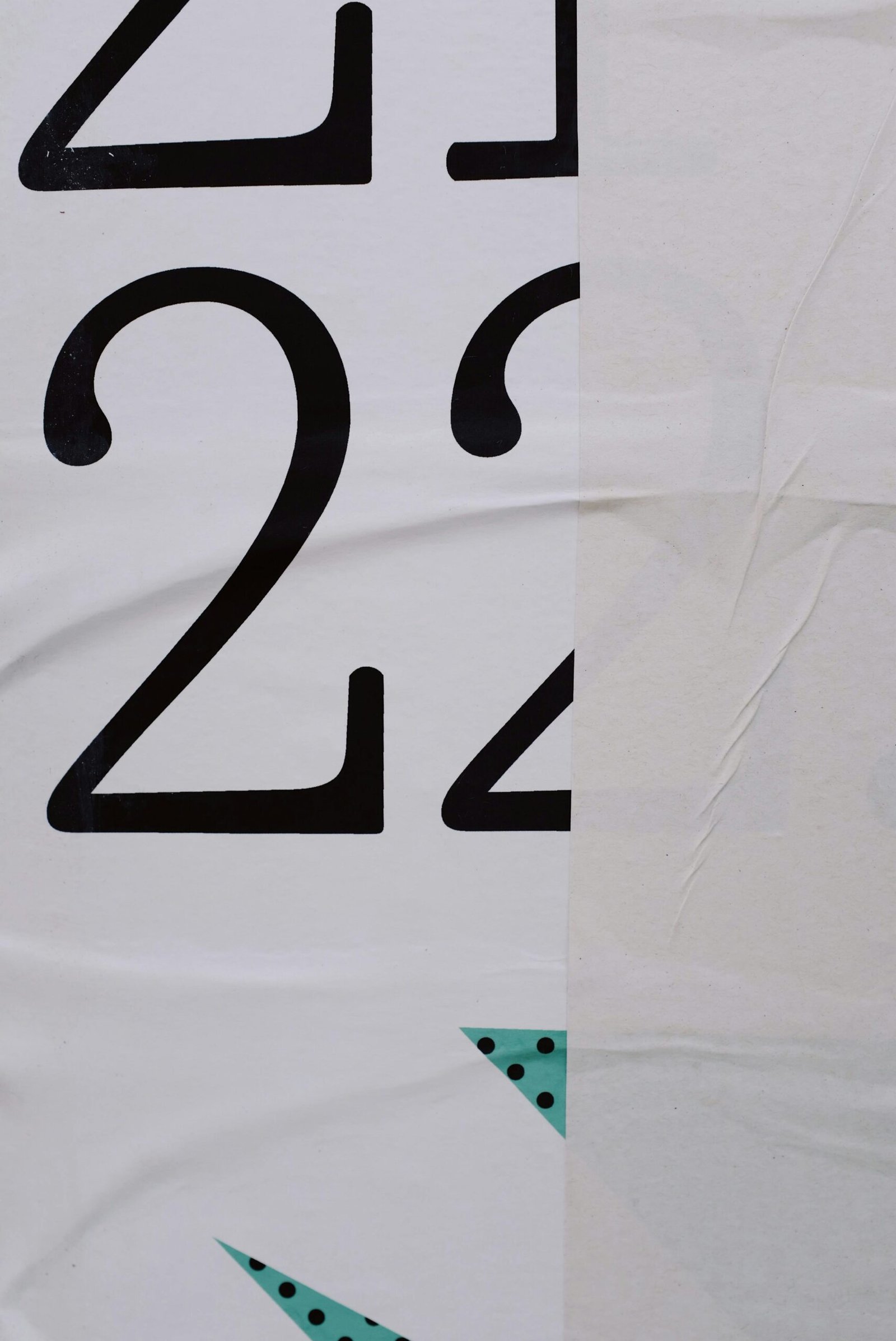
Step-by-Step Guide to Check the PSU
Before deciding to replace the PSU, it’s important to thoroughly check its functionality. This section outlines a step-by-step guide to help you test the PSU.
Step 1: Access the PSU
First, you need to locate and access the PSU in your hoverboard.
- Remove the Outer Casing: Use a screwdriver to carefully remove the screws holding the hoverboard’s outer casing. Keep the screws safe for reassembly.
- Locate the PSU: The PSU is usually positioned near the battery inside the hoverboard.
Step 2: Visual Inspection
Conduct a visual inspection to ensure there are no obvious signs of damage.
- Check for Burn Marks: Look for any burn marks or discoloration, indicating overheating or short circuits.
- Inspect Connections: Make sure all cables and connectors are securely attached and not damaged.
Step 3: Test the PSU with a Multimeter
Using a multimeter will give you more precise information about the PSU’s condition.
- Set the Multimeter to Voltage Mode: Adjust your multimeter to measure voltage.
- Measure Output Voltage: Connect the multimeter probes to the PSU’s output terminals. Compare the reading to the PSU’s rated output voltage (found in the hoverboard’s manual).
| PSU Voltage Reading | Condition |
|---|---|
| Matches rated voltage | PSU likely functioning |
| No voltage or low voltage | PSU potentially faulty |
Step 4: Check for Continuity
You can also use the multimeter to check for continuity, ensuring there are no breaks in the electrical paths.
- Set the Multimeter to Continuity Mode: Most multimeters have a dedicated continuity test setting.
- Probe Connection Points: Touch the probes to various connection points on the PSU.
If the multimeter beeps, that indicates a continuous path, meaning the connection is intact. No beep could mean a broken connection.
Replacing the PSU
After determining that the PSU is indeed faulty, you will need to replace it. Here’s a detailed guide to help you through this process.
Step 1: Purchase the Correct Replacement PSU
Ensure you buy a PSU compatible with your hoverboard model. Refer to your hoverboard’s manual or the manufacturer’s website for specifications.
Step 2: Prepare Your Workspace
Lay your hoverboard on a flat surface in a clean, well-lit area. Gather all necessary tools and your new PSU.
Step 3: Remove the Faulty PSU
- Disconnect Cables: Carefully disconnect all cables running to and from the PSU. You may need to label them to remember their correct positions.
- Remove Mounting Screws: Unscrew any mounting screws holding the PSU in place.
Step 4: Install the New PSU
- Position the New PSU: Place the new PSU where the old one was positioned.
- Reconnect Cables: Attach all cables correctly to the new PSU. Double-check to ensure everything is in the right place.
- Secure the PSU: Use the mounting screws to secure the new PSU in place.
Step 5: Reassemble the Hoverboard
- Close the Casing: Align the outer casing and reinsert all screws.
- Test the Hoverboard: Power on your hoverboard to ensure it operates correctly with the new PSU.

Post-Replacement Checks
Once the new PSU is installed, performing a few additional checks ensures everything is functioning as expected.
Battery Level
Ensure the hoverboard’s battery is fully charged. Sometimes, issues attributed to the PSU might be due to a low battery.
Test Ride
Take a short ride on your hoverboard to test its performance. Pay attention to acceleration, braking, and any unusual noises or behaviors.
Monitor for Overheating
During and after the test ride, check for any overheating signs. If the PSU becomes too hot, it might be an indication of improper installation or compatibility issues.
Troubleshooting Common Issues
Despite careful checking and replacement, you could still encounter some issues. Below are common problems and potential solutions.
Hoverboard Doesn’t Power On
- Verify Connections: Double-check all connections to ensure none are loose or incorrectly placed.
- Check the Battery: Make sure the battery is properly charged and connected.
Power Cuts Off Mid-Ride
- Inspect the Battery: The issue might lie with the battery rather than the PSU. Make sure it’s holding a charge correctly.
- Check Wiring: Inspect all the wiring for any signs of damage or loose connections.
Hoverboard Overheats
- Ventilation: Ensure the PSU has proper ventilation. Overheating could occur if the PSU is not able to dissipate heat effectively.
- Compatibility: Confirm that the replacement PSU is fully compatible with your hoverboard’s specifications.

Regular Maintenance Tips
Keeping your hoverboard’s PSU in good condition involves regular maintenance. Here are some tips to prolong the life of your PSU and hoverboard.
- Regular Cleaning: Dust and clean the internal components of your hoverboard regularly.
- Avoid Overcharging: Do not leave your hoverboard plugged in for long periods after it’s fully charged.
- Store Properly: Store your hoverboard in a cool, dry place.
Conclusion
Mastering the process of checking and replacing your hoverboard’s power supply unit will not only keep your hoverboard running smoothly but also extend its overall lifespan. With the right tools, a bit of patience, and attention to detail, you can confidently handle PSU issues. Remember to always follow safety precautions and consult your hoverboard’s manual for specific information. Happy riding!