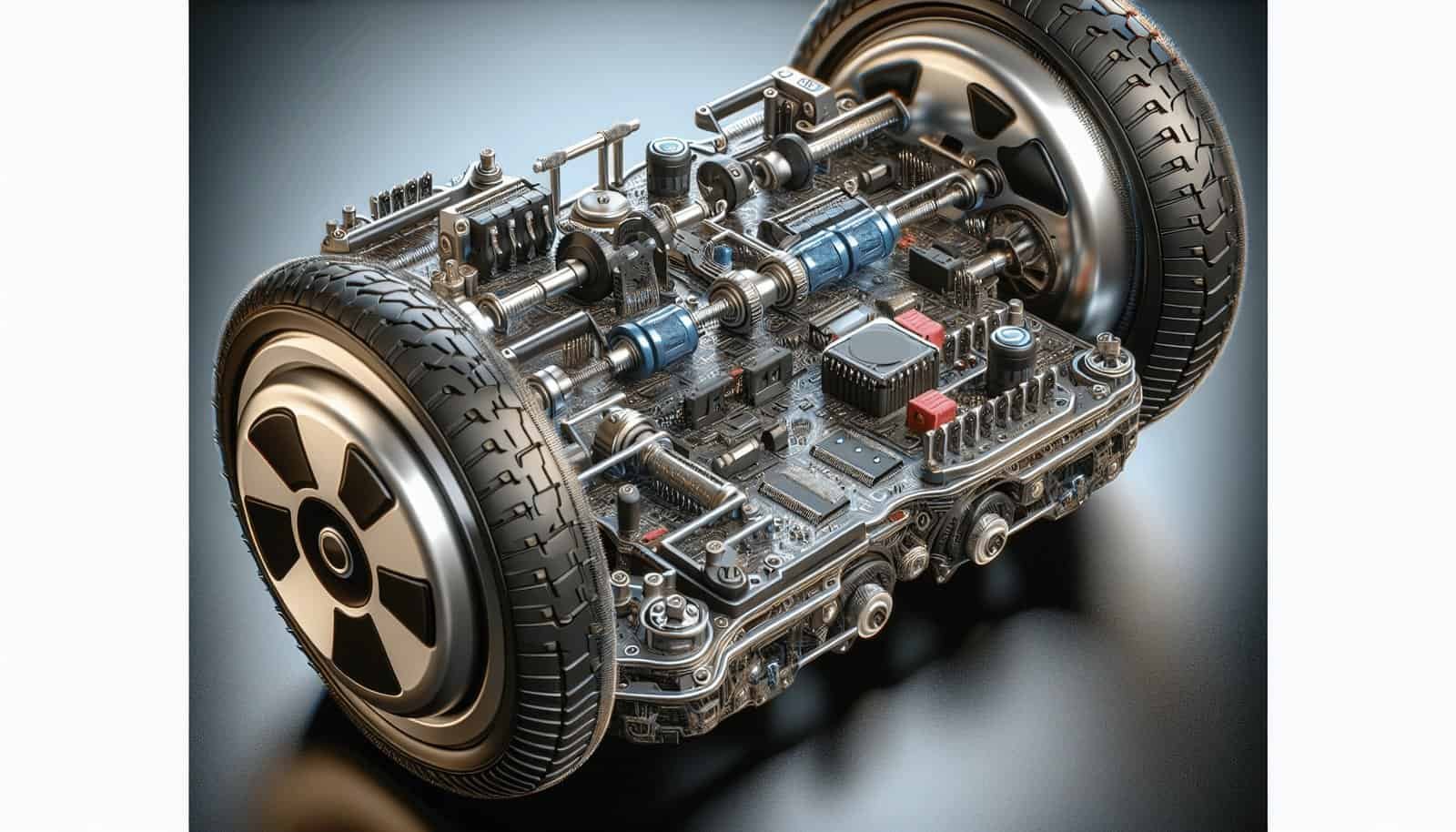How Do I Troubleshoot Issues With The Hoverboard’s Balancing System?
Have you ever jumped onto your hoverboard, ready for an adventurous ride, only to find that its balancing system isn’t cooperating? Whether you’re a seasoned rider or a newbie, encountering problems with your hoverboard’s balance can be frustrating and puzzling. But don’t worry, you’re not alone! In this article, we’ll walk through various steps and tips to troubleshoot and resolve issues with your hoverboard’s balancing system, ensuring you get back to smooth riding in no time.
Understanding Your Hoverboard’s Basics
Before diving into troubleshooting, it’s crucial to understand the key components of your hoverboard. This knowledge will make you more adept at identifying and addressing issues.
The Main Components
Your hoverboard consists of several important parts. Knowing these will help you in diagnosing problems.
| Component | Function |
|---|---|
| Gyroscopes | Measure orientation and balance |
| Motors | Power the wheels |
| Control Board | Processes input from sensors and user |
| Battery | Supplies power to all electrical components |
| Foot Pads | Sensors that detect your position and pressure |
Recognizing Common Balancing Issues
Understanding common balancing issues can help you identify what’s going wrong with your device.
Symptoms of Balancing Problems
Hoverboard balancing issues often manifest in specific, recognizable ways. Keep an eye out for:
- Tilted Board: One side might feel higher or lower than the other.
- Unsteady Ride: The hoverboard might wobble or shake while you’re riding.
- Not Responding: The board may fail to respond correctly to your weight and movements.

Preliminary Checks
Sometimes, the solution to a problem lies in simple, preliminary checks. These basic steps will help ensure that your hoverboard’s issues aren’t due to minor oversights.
Inspect the Environment
Your riding environment can sometimes be the cause of balancing issues. Ensure that:
- Flat Surface: You’re on a smooth, flat surface. Riding on uneven or inclined surfaces can make balancing difficult.
- No Obstacles: Check for any debris or obstacles that might interfere with the hoverboard’s sensors and wheels.
Check Battery Level
A low battery can affect the hoverboard’s performance. Ensure the battery is sufficiently charged. Here’s how to quickly check your battery:
| Step | Action |
|---|---|
| Step 1 | Turn off the hoverboard |
| Step 2 | Plug in the charger |
| Step 3 | Allow it to charge fully |
| Step 4 | Turn the hoverboard back on to see if the issue persists |
Initial Troubleshooting Steps
After performing the preliminary checks, if issues still persist, it’s time to dig a bit deeper with these initial troubleshooting steps.
Resetting Your Hoverboard
One of the most effective initial troubleshooting steps is to reset your hoverboard. Here’s a simple step-by-step guide:
| Step | Action |
|---|---|
| Step 1 | Turn off your hoverboard completely |
| Step 2 | Place it on a flat, level surface |
| Step 3 | Hold the power button for 10-15 seconds |
| Step 4 | Wait until the lights flash on and off |
| Step 5 | Release the power button |
| Step 6 | Turn the hoverboard back on |
Resetting can realign the gyroscopes and sensors, often resolving minor balancing issues.
Inspecting and Cleaning Sensors
Dirty or blocked sensors can cause balancing problems. Cleaning the sensors is a simple yet effective step:
- Turn off the hoverboard
- Locate the sensor areas beneath the foot pads.
- Use a clean, dry cloth to gently clean the sensor areas.

Advanced Troubleshooting
If basic troubleshooting doesn’t do the trick, it’s time to consider more advanced steps. This can involve a deeper dive into the sensitive components of your hoverboard.
Calibrating the Gyroscopes
If your hoverboard’s balance is still off, recalibrating the gyroscopes can help. Follow these steps:
| Step | Action |
|---|---|
| Step 1 | Turn off your hoverboard |
| Step 2 | Place the hoverboard on a flat surface |
| Step 3 | Hold down the power button for 10 seconds |
| Step 4 | Wait for the gyroscopes to calibrate |
| Step 5 | Release the power button when the lights flash |
Checking Control Board Connections
Loose connections can affect the balancing system. Carefully inspect the control board’s connections:
- Turn off and unplug your hoverboard
- Open the hoverboard casing using a screwdriver.
- Inspect the control board connections for any loose or disconnected wires.
- Securely reconnect any loose wires and ensure all connections are tight.
When to Seek Professional Help
There are times when professional help is necessary. Recognizing these situations can save you from causing further damage.
Knowing When You’ve Hit a Wall
If you’ve tried all the troubleshooting steps and your hoverboard is still not balancing properly, it might be time to seek professional help. Here are some indicators:
- Persistent Issues: Problems persist even after resetting and recalibrating.
- Physical Damage: You notice visible damage to internal components.
- Complex Electrical Problems: Issues seem to be related to the battery or control board circuitry.
Finding a Qualified Technician
When seeking professional help, ensure you find a qualified technician:
- Look for certified repair centers: They have the expertise and equipment necessary.
- Check online reviews: They can give insights on the quality of service.
- Inquire about guarantees: Ensure they offer some form of service warranty.

Maintaining Your Hoverboard for Optimal Balance
Preventive maintenance can help you avoid future balancing issues and extend the life of your hoverboard.
Regular Cleaning
Keep your hoverboard clean to ensure its components function properly:
- Regularly wipe down the surface to prevent dust from settling.
- Clean the wheels: Remove any debris that might affect their movement.
- Inspect the sensor areas: Periodically clean them to ensure they’re unobstructed.
Battery Care
Proper battery maintenance ensures your hoverboard performs optimally:
- Charge Regularly: Avoid letting the battery drain completely.
- Store Properly: Keep the hoverboard in a cool, dry place.
- Inspect for Swelling: If the battery looks swollen, replace it immediately.
Conclusion
Troubleshooting hoverboard balancing issues may seem daunting at first, but with a methodical approach, it can be tackled effectively. From understanding the key components, identifying common symptoms, performing basic checks, and attempting initial and advanced troubleshooting steps, you’re now well-equipped to handle these problems. And remember, if all else fails, seeking professional help is always a great option. By following these guidelines and maintaining your hoverboard properly, you’ll ensure it remains a fun and reliable mode of transportation.
Now, hop back on and enjoy your smooth ride!