Have you ever found yourself puzzling over your hoverboard’s Bluetooth speakers, wondering why the music doesn’t flow seamlessly as it should while you glide along effortlessly? Hoverboards are a fantastic blend of technology and fun, but like all tech gadgets, they can sometimes face hiccups. Troubleshooting these issues doesn’t have to be daunting. With just a bit of guidance, you can get back to enjoying your tunes on the go.
Understanding Your Hoverboard’s Bluetooth Speakers
Before diving into troubleshooting, a basic understanding of how your hoverboard’s Bluetooth speakers work can be beneficial. Most hoverboards with Bluetooth capabilities are designed to connect wirelessly with other devices, typically smartphones, to stream audio through built-in speakers. This feature enhances your riding experience by letting you listen to music, podcasts, or even navigation guides on the move.
Components and Functionality
The Bluetooth speaker in your hoverboard comprises a few essential components: the Bluetooth module, the speakers, and a power source. When you turn on your hoverboard, the Bluetooth module scans for nearby devices. Once connected, it streams audio signals to the speakers, translating those signals into sound.
Common Issues with Bluetooth Speakers
Let’s discuss some common issues you might encounter with your hoverboard’s Bluetooth speakers. Understanding what could go wrong will help in narrowing down potential problems and fixes.
- Connection Problems: Difficulty pairing or staying connected.
- Sound Quality Issues: Distorted or intermittent sound.
- Power Issues: The speakers won’t turn on or keep turning off.
- Software Problems: Compatibility or firmware issues leading to malfunction.
Troubleshooting Connection Problems
Bluetooth connection issues are often the most frustrating, as they directly impact your ability to use the speakers. Fortunately, they are also among the easiest issues to troubleshoot.
Ensuring Device Compatibility
Before anything else, verify that your device is compatible with your hoverboard’s Bluetooth system. Most hoverboards support common Bluetooth versions, typically 4.0 or higher. Check your device’s Bluetooth settings to ensure compatibility.
Checking for Interference
Bluetooth signals can be disrupted by interference from other electronic devices, like Wi-Fi routers, microwaves, or even other Bluetooth devices. Try moving your hoverboard away from potential sources of interference and attempt reconnecting your device.
Resetting the Bluetooth Connection
If interference isn’t the issue, try resetting the Bluetooth connection:
- Turn off Bluetooth on your device and power off the hoverboard.
- Restart both after a few minutes.
- Re-attempt pairing by placing the hoverboard into discovery mode.
Most hoverboards enter discovery mode automatically when powered on, but you might want to consult your user manual for specifics.
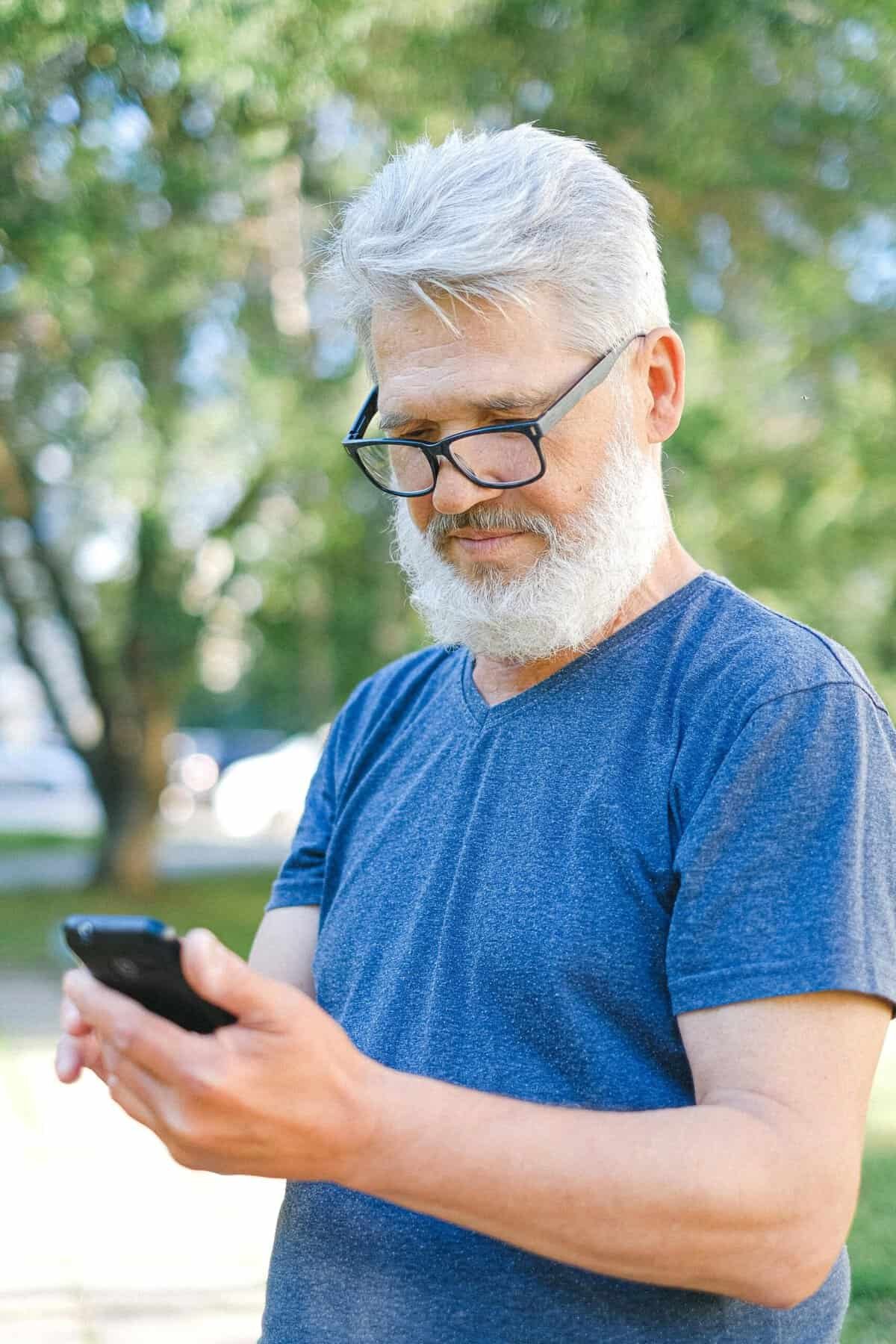
Enhancing Sound Quality
When you crave pristine sound during your rides, encountering poor sound quality can be disappointing. Addressing this often requires checking a few settings and perhaps adjusting your expectations based on the speaker’s capabilities.
Audio Settings Adjustment
Ensure the audio settings on your connected device are optimized for the best sound. This may include adjusting equalizer settings, ensuring the volume is set at an appropriate level, and making sure there are no inadvertent sounds or alerts coming from other apps.
Checking for Obstructions
The speakers might be partially obstructed. Dirt, dust, or debris can impact sound quality. Check the speaker grills and if needed, gently clean them with a soft brush or compressed air, ensuring not to damage the delicate components.
Firmware Updates
Sometimes, sound issues can be addressed by updating the firmware of your hoverboard. Manufacturers occasionally release updates that enhance performance or resolve known bugs with sound quality. Check the manufacturer’s website or user manual for instructions on how to update your device’s firmware.
Resolving Power Issues
If your speaker’s power seems unreliable, e.g., it keeps turning off mid-ride or won’t even power on, you’ll want to examine a few possible causes.
Battery Health and Charging Habits
The longevity and performance of your hoverboard’s battery can directly impact the Bluetooth speaker’s power reliability. Ensure your hoverboard is fully charged before use. If the hoverboard’s battery drains quickly, it might be time for a battery health check or replacement.
Checking for Physical Damage
Inspect your hoverboard for any signs of physical damage that might affect the battery or speaker connections. Cracks, exposed wires, or damaged components could impact power consistency.
Testing Power Connections
Internal connections might have become loose or disconnected. Carefully open the hoverboard’s casing, if you’re comfortable doing so, and check for any loose connections particularly around the battery and speaker interfaces.
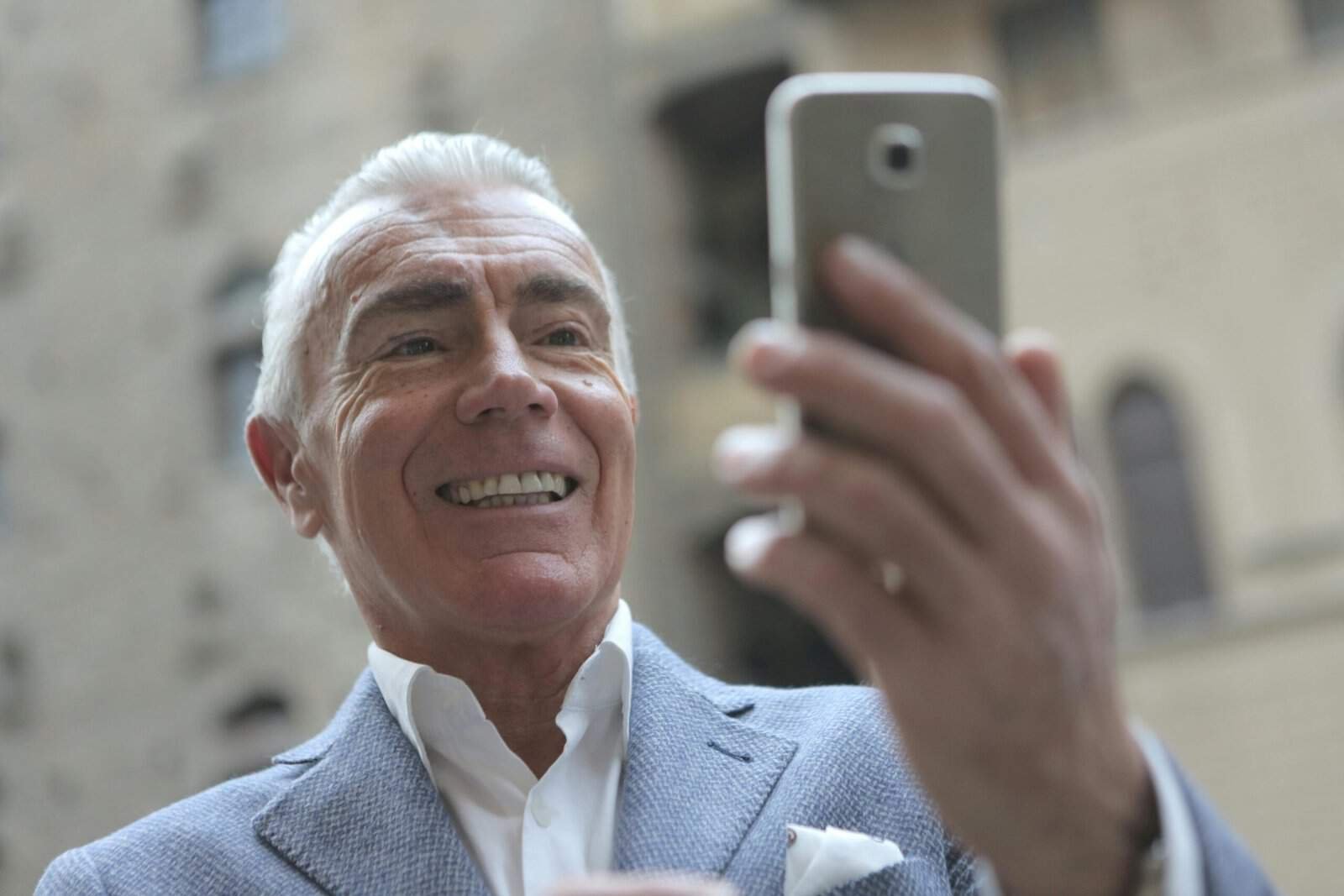
Addressing Software Problems
In some cases, software-related issues may prevent your speakers from functioning correctly. Knowing how to identify and resolve these will ensure a smooth audio experience.
Compatibility Issues
If your firmware or connected device’s software is outdated, you might experience compatibility issues. Keep your device, as well as your hoverboard, updated with the latest software versions. This sometimes involves updating both the app on your smartphone and the hoverboard’s internal software.
Reinstalling Companion Apps
Proper app function is crucial for some hoverboards. Reinstalling the application associated with your hoverboard can solve issues arising from corrupted data or software glitches. This effectively provides a fresh start for the app and its connection protocols.
Performing a Full System Reset
When all else fails, performing a full system reset might help. This process varies by model and brand but generally involves pressing a reset button or performing a series of power cycles. Look up specific procedures in your hoverboard’s user manual.
Preventive Measures
After successfully troubleshooting the issues, consider implementing preventive strategies. These can help in minimizing the recurrence of Bluetooth speaker problems, allowing you to ride with seamless sound.
Regular Maintenance
Establish a regular maintenance routine. Keep both the hoverboard and its software updated and clean the exterior regularly to prevent dust accumulation.
Safe Storage
Store your hoverboard in a dry, cool place away from potential sources of interference or physical damage. This helps protect the delicate electronic components from moisture and other environmental hazards.
Understanding Usage Limits
Every electronic device comes with specific limits regarding distance and operational conditions. Adhering to these limits and using your device as intended will extend its life significantly.

Conclusion
Troubleshooting your hoverboard’s Bluetooth speakers doesn’t have to feel like an insurmountable challenge. By understanding the operation of your device and systematically working through potential issues, you can usually resolve the most common problems on your own. With the steps outlined above, you can ensure your rides are accompanied by the perfect soundtrack, enhancing the joy and satisfaction that hoverboarding brings. Remember, consistent upkeep and mindful usage are your best bets in maintaining your hoverboard in peak condition.

