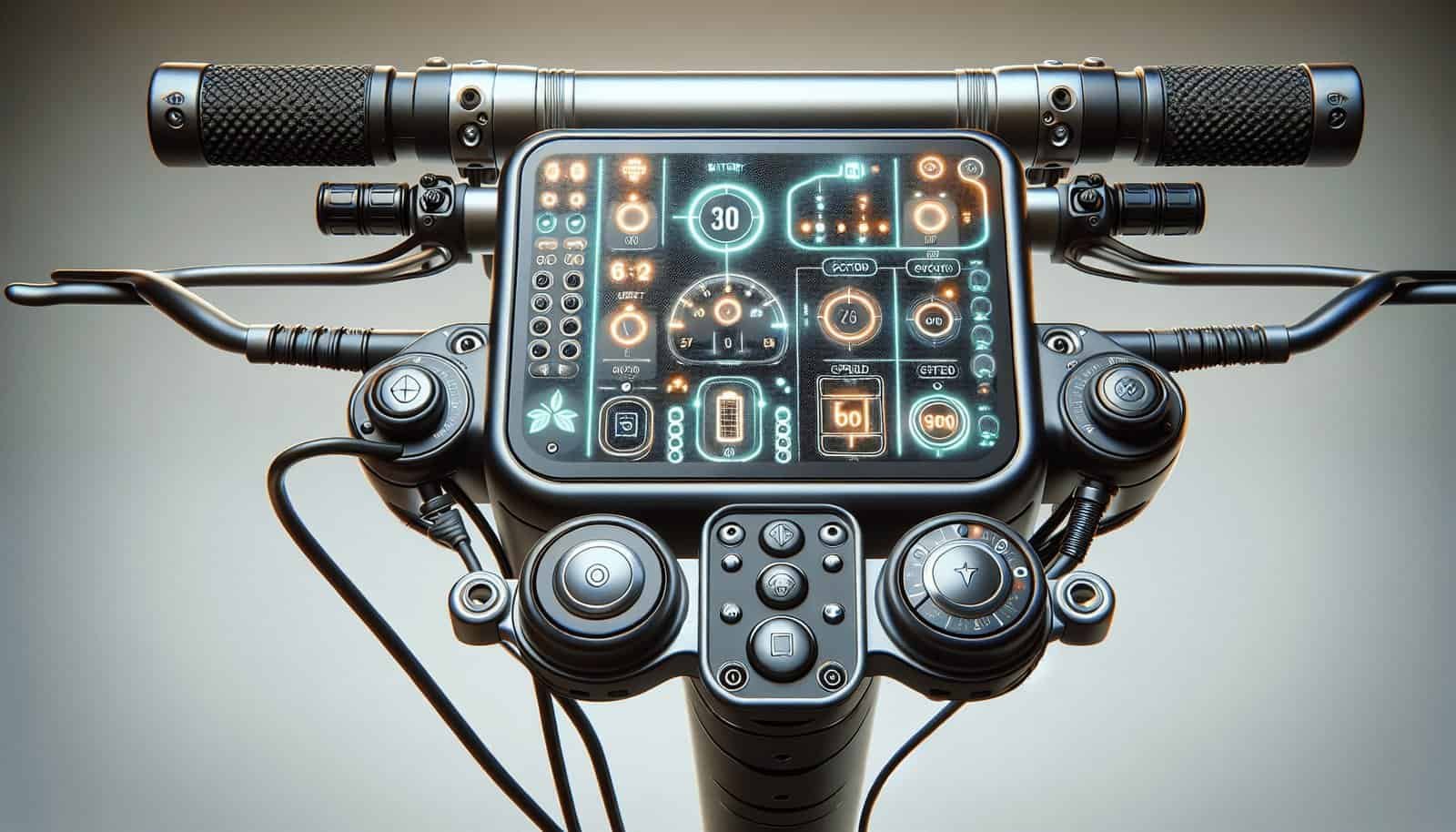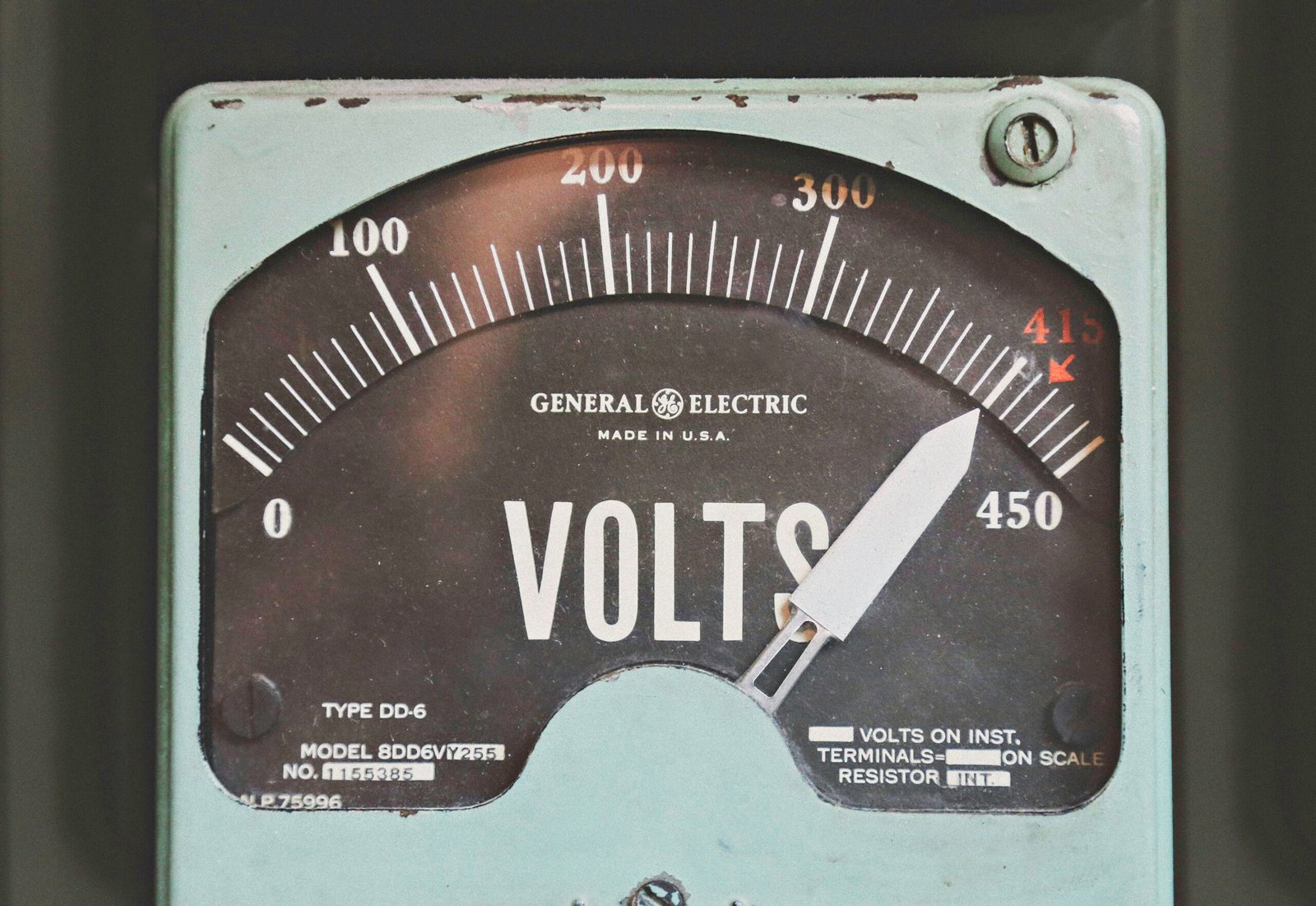Have you ever found yourself staring at a blank or malfunctioning display on your electric scooter, wondering what’s gone wrong? Troubles with the display and controls can be frustrating, especially when you’re counting on your scooter to get you from point A to point B. Whether it’s an unresponsive screen, flickering lights, or inconsistent control responses, there could be several underlying causes. In this article, we’ll walk you through practical steps to help you diagnose and fix issues with your electric scooter’s display and controls.

Understanding the Display and Controls
Before diving into troubleshooting, it’s essential to have a basic understanding of your electric scooter’s display and controls. The display typically shows critical information such as battery level, speed, and sometimes even error codes. The controls include buttons, throttles, and sometimes even a touchscreen interface.
Components of the Electric Scooter Display
Your scooter’s display could include:
- Battery Level Indicator: Shows how much charge is left in your battery.
- Speedometer: Displays your current speed.
- Odometer: Tracks the total distance your scooter has traveled.
- Error Messages: Alerts you to specific issues.
Importance of Controls
The controls are crucial for operating your scooter safely and effectively. They usually include:
- Power Button: Turns the scooter on or off.
- Throttle: Manages acceleration.
- Brake Controls: Handle slowing down or stopping.
- Mode Selector: Switches between different driving modes (e.g., eco, sport).
Initial Checks
Before making any adjustments or replacements, perform some initial checks to rule out simple issues.
Verify the Power Supply
One of the most common reasons for display and control issues is inadequate power. Ensure that your electric scooter’s battery is fully charged. If the battery is low, plug it in and give it some time to charge fully.
Inspect for Visible Damage
Take a moment to visually inspect your scooter for any obvious signs of damage. Look for cracked screens, damaged cables, or loose connections. Sometimes, mechanical damage can interrupt electrical connections, causing display and control issues.
Restart Your Scooter
Sometimes, simply turning the scooter off and on again can resolve temporary glitches. This power cycling process can reset the internal systems and might restore normal functionality.
Diagnosing Display Issues
If your initial checks don’t resolve the issue, it’s time to dig a bit deeper. Here are some specific steps to diagnose issues with your display.
Blank or Unresponsive Screen
A blank or unresponsive screen can be a disheartening problem. Here’s what to do:
- Check the Battery: Ensure the battery has sufficient charge.
- Inspect the Power Button: A faulty power button could be the culprit. Try pressing it firmly or multiple times.
- Look for Loose Connections: Sometimes, internal connections can come loose. Carefully check the wiring and connectors.
Flickering Display
A flickering display can indicate loose connections or an impending hardware failure.
- Secure All Connections: Ensure that all cables and connectors are snugly fitted.
- Test for Interference: Isolate the problem by turning off nearby electronic devices that might cause interference.
- Monitor Charging: Sometimes, a defective charger can cause display issues. Use a different charger to see if the problem persists.
Incorrect or Missing Information
If your display is showing incorrect information or missing data:
- Reset the Device: Some scooters come with a reset button or a reset procedure in the manual. Follow these instructions to reset.
- Check Software Updates: Ensure your scooter’s firmware is up-to-date. Outdated software can cause display problems.
- Inspect the Sensors: Speedometers and battery indicators rely on sensors. Ensure these components are functioning correctly.
Troubleshooting Control Issues
Issues with the controls can drastically affect your riding experience and safety. Let’s cover some common problems and their solutions.
Unresponsive Throttle
A non-working throttle can bring your ride to an abrupt halt.
- Inspect the Throttle Cable: Check for any visible damage or disconnections.
- Test for Electrical Faults: Use a multimeter to check for continuity in the throttle wiring.
- Lubricate Mechanical Parts: Sometimes, the mechanical parts of the throttle can get stuck. Apply a small amount of lubricant and see if that resolves the issue.
Faulty Brakes
If your brakes are not responding correctly, it could be a serious safety hazard.
- Check Brake Cables: Ensure that the brake cables are intact and properly connected.
- Brake Lever Switch: Some electric scooters have a switch on the brake lever that can malfunction. Inspect and replace it if necessary.
- Hydraulic Fluid Levels: For scooters with hydraulic brakes, low fluid levels can cause poor brake response. Check and refill if needed.
Mode Selector Not Working
Being stuck in a single mode can limit your scooter’s functionality.
- Inspect the Button: Ensure that the mode selector button is not worn out or physically broken.
- Verify Software Settings: Some scooters allow mode settings to be adjusted via software. Ensure your settings are correct.
- Check for Moisture: Moisture ingress can sometimes cause buttons to malfunction. Dry the internal components and see if the issue is resolved.

Using Diagnostic Tools
When manual inspection isn’t enough, diagnostic tools can offer deeper insights into the problems your scooter is experiencing.
Multimeter
A multimeter is invaluable for diagnosing electrical issues. It can help you verify:
- Voltage
- Continuity
- Resistance
OBD-II Scanner
Some advanced scooters come with an onboard diagnostics (OBD-II) port that lets you use a scanner to diagnose and clear error codes. This tool can quickly pinpoint specific issues.
Common Error Codes
Electric scooters often provide error codes through their displays to help diagnose issues. Here are some common codes you might encounter:
| Error Code | Description | Troubleshooting Steps |
|---|---|---|
| E01 | Battery Overvoltage | Check battery connections and voltage levels. |
| E02 | Throttle Error | Inspect throttle cables and connections. |
| E03 | Motor Error | Check motor wiring and connections. |
| E04 | Brake Error | Inspect brake cables and hydraulic fluid levels. |
| E05 | Communication Error | Check all connectors and wiring for loose ends. |
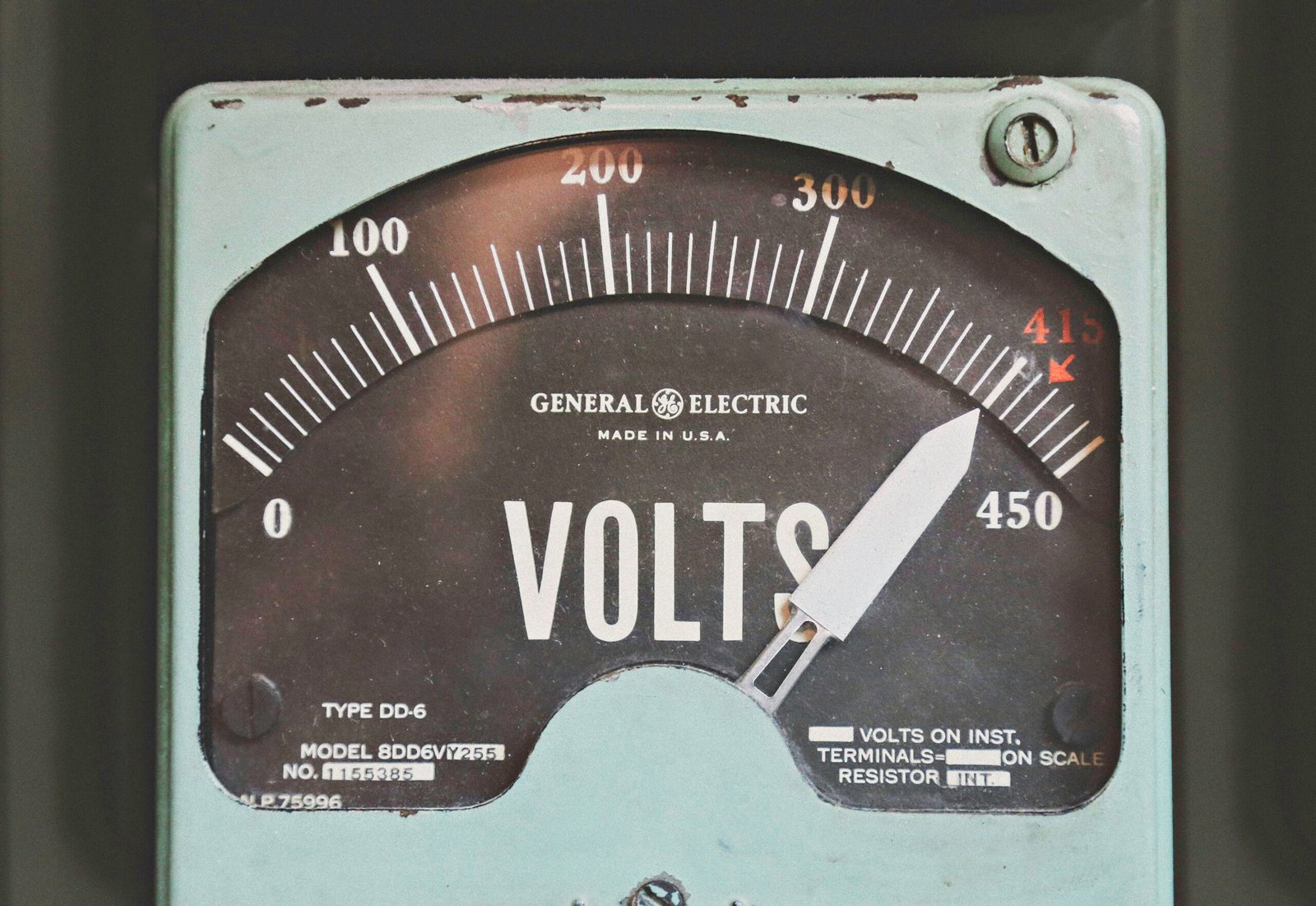
Replacing Faulty Components
When all else fails, you might need to replace faulty components. Follow these guidelines for a safe and effective replacement:
Display Unit
- Disconnect Battery: Always start by disconnecting the battery to avoid electric shocks.
- Remove the Old Unit: Carefully unscrew and remove the faulty display.
- Connect the New Unit: Attach the new display unit by connecting the appropriate cables and screws.
- Test the New Unit: Turn on the scooter to ensure the new display is functioning correctly.
Throttle Assembly
- Disconnect the Throttle Cable: Carefully disconnect the throttle cable from the control unit.
- Remove the Throttle: Unscrew and remove the old throttle assembly.
- Install the New Throttle: Connect the new throttle assembly and secure it in place with screws.
- Perform a Functionality Test: Turn on the scooter and test the throttle to ensure it works correctly.
Brake Levers
- Disconnect Brake Cables: Remove the brake cables from the old brake levers.
- Remove the Faulty Levers: Unscrew and take out the faulty brake levers.
- Attach New Levers: Install the new brake levers and reconnect the brake cables.
- Safety Check: Test the brakes to make sure they are responsive and functioning correctly.
Preventative Maintenance
Prevention is always better than cure. Regularly maintaining your electric scooter can help avoid many common display and control issues.
Regular Inspections
At least once a month, perform a thorough inspection of your scooter:
- Check for loose connections.
- Inspect cables for wear and tear.
- Ensure that all buttons and switches are responsive.
Firmware Updates
Manufacturers periodically release software updates that can fix bugs and improve performance. Always keep your scooter’s firmware up-to-date.
Proper Charging
Improper charging can lead to battery issues that affect your display and controls. Always use the charger provided by the manufacturer and follow the recommended charging procedures.
Cleanliness
Dirt and grime can accumulate on your display and controls, leading to malfunction. Regularly clean these components with a soft cloth and appropriate cleaning solutions. Avoid using excessive water or harsh chemicals.
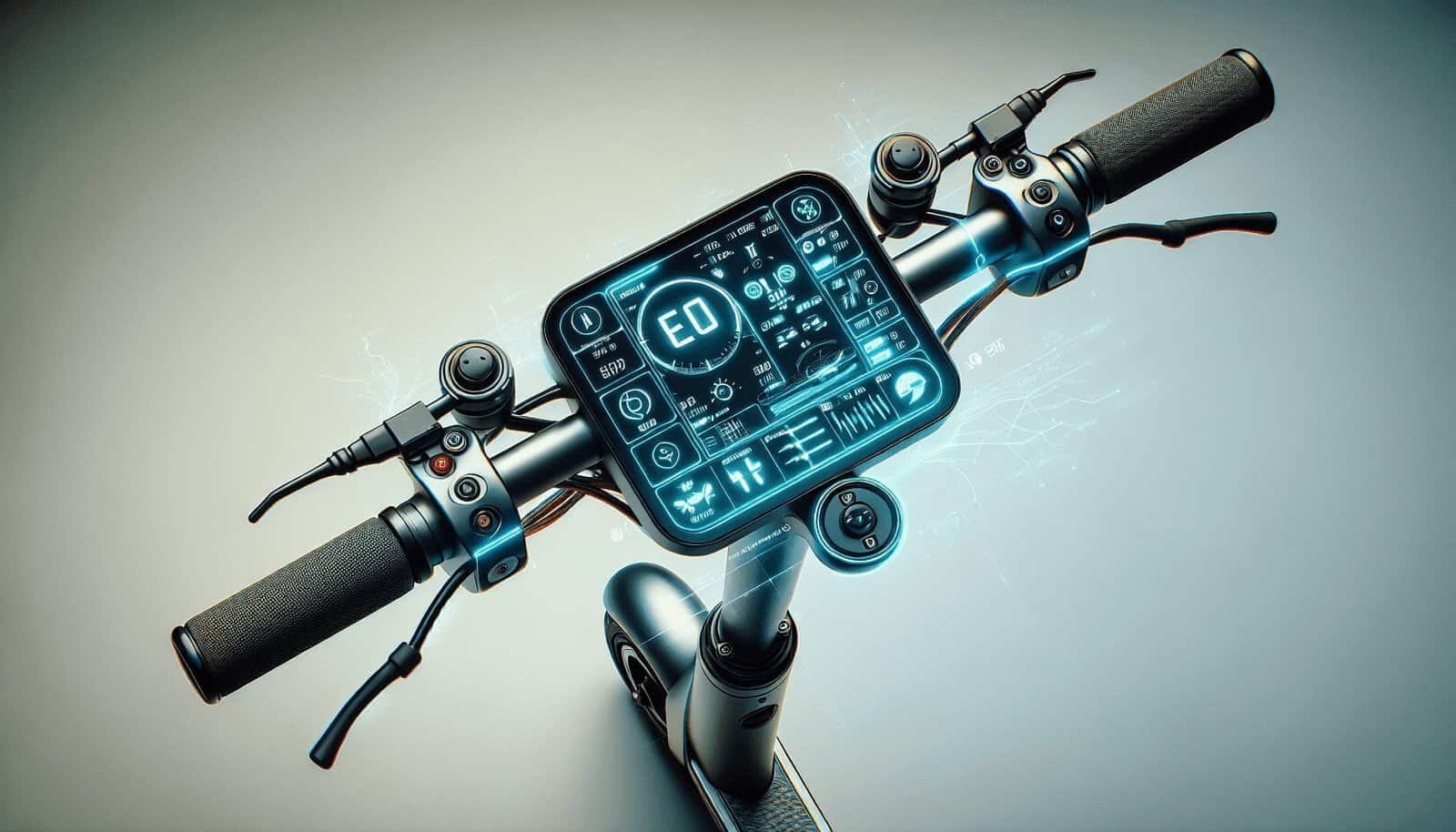
When to Seek Professional Help
While DIY troubleshooting can resolve many issues, some problems require professional intervention. Do not hesitate to seek expert help in these scenarios:
- Persistent Issues: If a problem persists despite following all troubleshooting steps.
- Complex Electrical Faults: Electrical issues that you are uncomfortable troubleshooting on your own.
- Warranty Concerns: If your scooter is under warranty, attempting repairs yourself might void it. Always refer to the manufacturer or an authorized service center.
Conclusion
Troubleshooting issues with your electric scooter’s display and controls can seem daunting, but with a structured approach, you can successfully diagnose and resolve many problems. Always start with basic checks and progressively move to more advanced diagnostics and repairs. Remember, regular maintenance is key to preventing most issues from occurring in the first place. If in doubt, consult the manufacturer’s guidelines or seek professional help. By taking care of your scooter, you ensure it remains a reliable mode of transport for years to come.