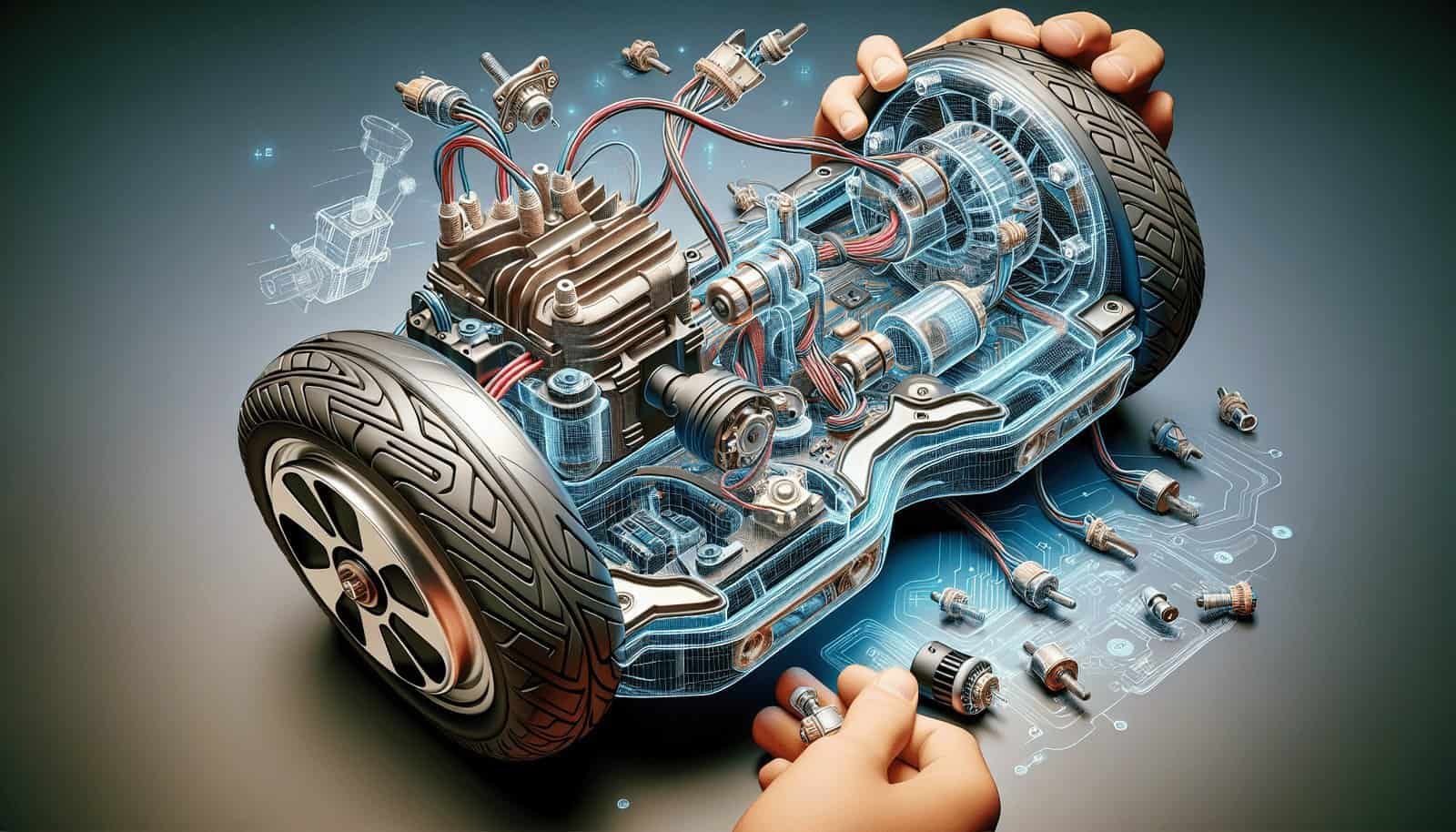Have you ever found yourself faced with a malfunctioning hoverboard motor and no clue how to fix it? Well, worry not, because in this article, we will guide you through the process of troubleshooting any issues you may encounter with your hoverboard’s motor. Whether it’s a strange noise, a sudden loss of power, or even a complete failure, we’ve got you covered. So grab your hoverboard and let’s get started on getting that motor up and running smoothly again!
No Power or Motor Not Starting
If you find that your hoverboard is not turning on or that the motor is not starting, there are a few things you can check to troubleshoot the issue. First, ensure that the battery is properly connected. Sometimes, the battery connection can become loose, causing a loss of power. Check that the battery is securely attached and that the connection points are clean.
Next, you can test the battery voltage to ensure it is providing enough power. Using a multimeter, measure the voltage across the battery terminals. If the voltage is below the recommended level, it may indicate that the battery needs to be charged or replaced.
Inspecting the power switch is also important. Make sure it is in the correct position and functioning properly. If the switch is damaged or not working, it may need to be replaced.
Lastly, check the motor cables for any signs of damage or loose connections. Over time, cables can become worn or loose, leading to a loss of power. Ensure that all the motor cables are securely connected and free of any damage.
Motor Not Running Smoothly
If your hoverboard’s motor is not running smoothly, there are a few potential causes that you can investigate. Start by checking for any debris or dirt that may be impacting the motor. Cleaning the motor and removing any obstructions can help improve its performance.
Inspecting the motor bearings is another important troubleshooting step. Worn or damaged bearings can cause the motor to run less smoothly. If you notice any issues with the bearings, they may need to be replaced.
Loose motor mountings can also contribute to motor performance problems. Ensure that all the motor mountings are securely fastened and tightened.
Testing the motor controller is another step to consider. A faulty motor controller can result in the motor running unevenly. If you suspect an issue with the motor controller, it may need to be replaced.

Hoverboard Not Responding to Controls
If your hoverboard is not responding to the controls, there are a few potential causes that you can investigate. Start by checking the control board connections. Ensure that all the connections are securely attached and free from any loose wires.
If you have checked the connections and are still experiencing issues, it is possible that the control board itself is faulty. In this case, replacing the control board may be necessary.
Loose connections on the foot sensors can also cause the hoverboard to not respond to controls. Make sure that the foot sensors are securely connected and that there are no loose wires.
Lastly, inspecting the gyroscopic sensors is important. These sensors help with balance and control. If the gyroscopic sensors are damaged or not functioning correctly, they may need to be replaced.
Motor Overheating
If you notice that your hoverboard’s motor is overheating, there are a few steps you can take to troubleshoot the issue. First and foremost, allow the motor to cool down before further use. Running a hot motor can potentially cause further damage.
Check for any debris blocking the airflow around the motor. Dust, dirt, or other obstructions can impede the motor’s cooling ability. Clearing out any debris can help prevent overheating.
Inspect the voltage and current limits of your hoverboard. If you are frequently pushing the motor beyond its limits, it may overheat. Ensure that you are operating within the recommended voltage and current ranges.
Consider upgrading the motor or controller if you frequently experience overheating. A more powerful or efficient motor may be better suited for your usage needs.
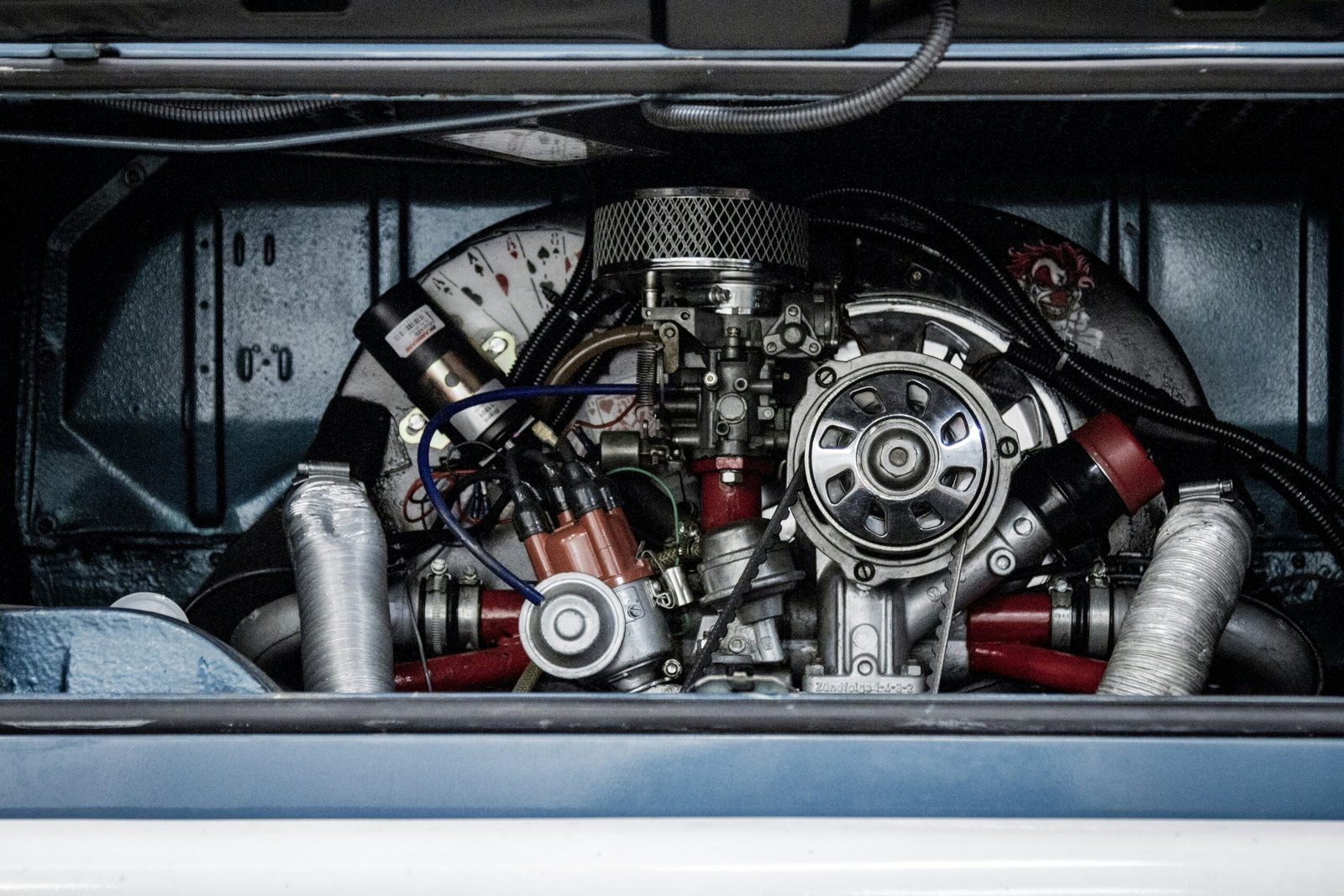
Hoverboard Shaking or Vibrating Excessively
Excessive shaking or vibrating of your hoverboard can indicate potential problems. Start by checking the tire pressure and condition. Underinflated or damaged tires can cause the hoverboard to shake. Adjust the tire pressure to the recommended levels and replace any damaged tires.
Inspect the wheels for any signs of damage or deformities. Bent or warped wheels can cause vibrations. If you notice any issues with the wheels, they may need to be replaced.
Check the axle alignment to ensure that the wheels are properly aligned. Misalignment can cause shaking or vibrations. Adjusting the axle alignment can help resolve the issue.
Lastly, check for any loose or worn-out suspension parts. Loose or damaged suspension components can lead to excessive shaking. Tightening or replacing these parts can help improve the overall performance of your hoverboard.
Motor Making Unusual Noises
If you hear unusual noises coming from your hoverboard’s motor, it is important to investigate the cause. Start by inspecting the motor bearings for any signs of damage. Worn or damaged bearings can cause grinding or squeaking noises. If you notice any issues with the bearings, they may need to be replaced.
Check for any loose mounting screws on the motor. Vibrations and movement can cause screws to become loose over time. Ensure that all mounting screws are securely fastened.
Inspect the blades or fans on the motor for any signs of damage or looseness. Damaged blades or loose fans can create unusual noises. Tighten or replace any components as needed.
Testing the motor controller is another troubleshooting step to consider. A faulty or malfunctioning motor controller can result in unusual noises. If you suspect an issue with the motor controller, it may need to be replaced.

Uneven Performance Between Wheels
If you notice uneven performance between the wheels of your hoverboard, there are a few potential causes to investigate. Start by checking the tire pressure and condition on both wheels. Uneven tire pressure or damaged tires can cause one wheel to perform differently. Adjust the tire pressure and replace any damaged tires.
Inspect the wheels for any signs of damage. Bent or warped wheels can cause uneven performance. If you notice any issues with the wheels, they may need to be replaced.
Check the axle alignment to ensure that both wheels are properly aligned. Misalignment can lead to uneven performance. Adjusting the axle alignment can help resolve the issue.
It is also important to inspect the motor controllers. If one motor controller is not functioning correctly, it can result in uneven performance between the wheels. Testing and potentially replacing the motor controllers may be necessary.
Hoverboard Pulling to One Side
If your hoverboard is consistently pulling to one side, there are a few potential causes that you can investigate. Start by checking the tire pressure and condition on both wheels. Uneven tire pressure or damaged tires can cause the hoverboard to pull to one side. Adjust the tire pressure and replace any damaged tires.
Inspect the wheels for any signs of damage. Bent or warped wheels can also contribute to the pulling motion. If you notice any issues with the wheels, they may need to be replaced.
Check the axle alignment to ensure that both wheels are properly aligned. Misalignment can cause the hoverboard to pull to one side. Adjusting the axle alignment can help resolve the issue.
Inspecting the motor controllers is also important. If one motor controller is not functioning correctly, it can result in the hoverboard pulling to one side. Testing and potentially replacing the motor controllers may be necessary.
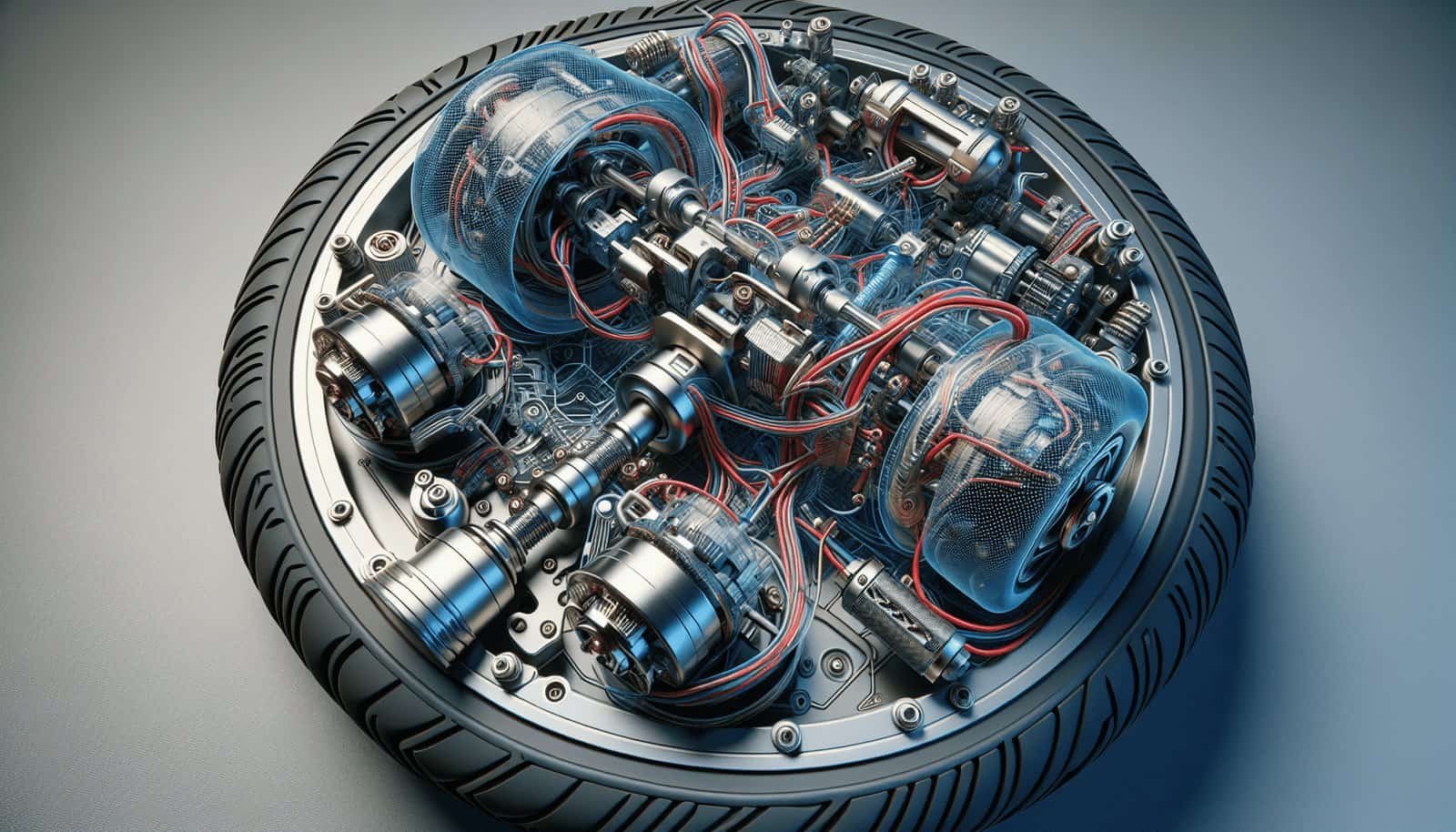
Hoverboard Not Charging
If your hoverboard is not charging, there are a few steps you can take to troubleshoot the issue. Start by checking the power outlet and charger connection. Ensure that the power outlet is functioning correctly and that the charger is securely connected to both the hoverboard and the outlet.
Test the charger with a different device to see if it is working properly. Sometimes, the charger itself may be faulty. If the charger works with another device, it indicates that the issue lies with the hoverboard.
Inspect the charger cable for any signs of damage. Broken or frayed cables can prevent the charging process. If you notice any damage to the charger cable, it may need to be replaced.
Finally, check the health of the battery. Over time, batteries can degrade and lose their ability to hold a charge. If the battery is old or damaged, it may need to be replaced.
Need for Professional Assistance
If you have tried troubleshooting the issue on your own and still cannot resolve the problem, it may be time to seek professional assistance. Contact the manufacturer or an authorized repair center for guidance and support. They will have the expertise to diagnose and fix any complex issues.
Check your hoverboard’s warranty details before seeking professional assistance. Some issues may be covered under warranty, saving you from potential repair costs.
When contacting the manufacturer or repair center, provide as many details as possible about the issue you are experiencing. This will help them better understand the problem and provide appropriate solutions.
If the issue cannot be resolved through repair, you may need to consider professional replacement or repair services. A trained professional will be able to assess the situation and provide the best course of action for your hoverboard.